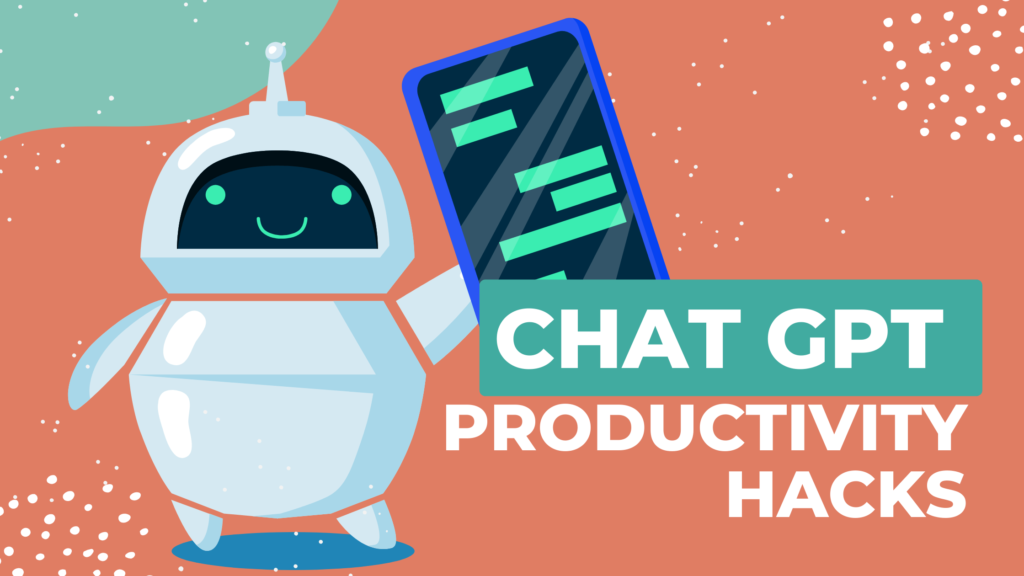YouTube to MP3 converter is an app that enables you to convert YouTube videos to audio format like MP3 so that you can listen to them later.
YouTube is one of the most popular platforms to watch videos. Statistics show that 62% of YouTube users in the United States accessed the video platform on a daily basis. Meanwhile, 92% of American users claimed to use the platform weekly and 98% say they access the site monthly.

Using the right YouTube to MP3 converter, you can easily access YouTube videos, download them and turn them into MP3 format.
Then, you can upload the converted files on your preferred device in order to play them.
Downloading copyrighted content is illegal, although converting a YouTube video to MP3 is not illegal. YouTube comes with a strict copyright policy against the unauthorized download and usage of videos from its platform.
According to Express, it is against US copyright law to use a YouTube converter to download a personal copy, but it is legal to download a converted YouTube video as an Mp3 file.
It’s advisable to check out the YouTube Terms of Service to ensure you are using the videos in accordance with the rules.
YouTube offers YouTube Red service to allow legally download YouTube videos but it is a subscription service. Technically, converting a YouTube video to Mp3 is not illegal but downloading copyrighted content is illegal. Express.co.uk says that it is against US copyright law to use a YouTube converter to download a personal copy, but it is legal to download a converted YouTube video as an Mp3 file.
The important thing is that some of the converters can contain bugs and malware, thus the converted files may infect your device. So, you should be careful when using such apps.
So, in this article, you’ll find the curated list of the best YouTube to MP3 converters you can use to convert your videos.
What is a YouTube to MP3 converter?
YouTube to MP3 converter is an app that enables you to save, download and convert YouTube to MP3 format. Using the app in your browser, all you need to do is to put in the YouTube URL, and after that download the audio file.
Why is the MP3 format popular?
As the matter of fact, the MP3 format is not the only format you can convert your videos into. But due to its quality and efficient size, MP3 is considered one of the most popular audio formats and has become the standard format to exchange files on the web.
Having your YouTube videos converted into this format makes it possible for you to listen to those videos on any device without relying on a live Internet connection.
What to consider when choosing YouTube to MP3 converters?
Here are some things you should consider when choosing between YouTube to MP3 converters:
Audio Quality
The quality of the converted file is important. That is why, look for the YouTube to MP3 apps that provide you with an option to choose the quality you want, whether it’s low, medium, or high. Check for video files that allow you to rip 320kbps.
Bulk Downloads
The batch downloading feature can be useful when you need to download YouTube videos in bulk. So, make sure the tool has this feature and allows you to download and convert numerous files simultaneously.
Speed
An important feature of the YouTube to MP3 online converters is speed, it should be able to run video to audio conversions at high speed.
What is the best YouTube to MP3 converter?
YouTube converters have a variety of different features that vary in diversity and quality. That is why it is so important to check out all the YouTube downloaders before making a choice.
Here’s the curated list of the best YouTube to MP3 converters you can use to convert your videos.
1. 4K Video Downloader

4K Video Downloader is a tool to download videos, playlists, channels, and subtitles from YouTube and other websites like TikTok, Facebook, Vimeo, etc. With this app, you can turn a YouTube link into a high-quality MP3 in just a few simple clicks.
Key Features:
- Support of 50 languages for subtitles;
- The extraction of audio from video clips.
Price: Free download is available. 4K Video Downloader offers two paid plans to satisfy everyone’s needs.
2. YTD Video Downloader

Trusted by millions of users, YTD Downloader is an easy-to-use solution to convert videos available on YouTube into the MP3 format. It’s a go-to tool for converting and downloading videos from such platforms as YouTube, Facebook, Dailymotion, Vimeo, Metacafe, and much more with just a few simple clicks.
Key features:
- Unlimited downloads of HD and SD video files;
- Support of most video formats: mp3, mp4, wmv, flv, mov, 3gp, avi.
Price: Free forever version available which is sufficient for most users. With a paid plan, you’ll get an ad-free experience and download videos in bulk.
3. Wondershare UniConverter

The UniConverter tool is considered to be one of the safest ways to download YouTube videos and convert them into other file types. This tool also offers download, conversion, editing, recording, and DVD burning for both Mac and PC.
Key features:
- Fast conversions with best-in-class video quality and video formats;
- A set of optimized video tools like video compressor, image converter, screen recorder, GIF maker, VR converter, DVD converter, among others.
Price: Wondershare’s UniConverter has two pricing plans that apply to most customers. It also offers a trial that is limited to a single file.
Can YouTube to MP3 Converter give you viruses?
Yes. Many YouTube to MP3 converters, like for example Ytmp3.cc, are loaded with bugs and can infect your device. That is why it’s advisable to review the tools and choose the safe YouTube to mp3 software.
When you convert YouTube videos to MP3 do they lose any sound quality?
The short answer is YES. The uploaded videos on YouTube are compressed and when you convert them to MP3 the audio is compressed once again.
If you want to convert YouTube videos to audio files without hurting the audio quality, it’s better to use FFmpeg to extract the sound from the video, without re-encoding. Alternatively, you can convert YouTube videos to a lossless format, like WAV or FLAC.
What quality is YouTube to MP3?
When converting YouTube files to MP3, most of the converters will provide you with an option to choose the quality. The highest quality goes up to 320 kbps at 16 bit.
Summing Up
There is a wide range of YouTube to MP3 converters available in the market. And you should consider many factors when choosing the right one, like audio quality, ease of use, security standards, and speed. Feel free to follow these guidelines and precautions when selecting the best YouTube to MP3 converter.
FAQ
Q: Is youtube to mp3 illegal?
A: Yes, using a YouTube to MP3 converter to download copyrighted music without permission is generally illegal as it violates YouTube’s terms of service and copyright laws. Use legal methods like purchasing or streaming music to support artists and avoid legal repercussions.
Q: How do I get YouTube to MP3?
A: To get YouTube to MP3, you can search for a YouTube to MP3 converter online, copy the URL of the YouTube video you want to convert, paste it into the converter, and select the MP3 format.
Q: Can you convert YouTube songs to MP3?
A: Yes, it is possible to convert YouTube songs to MP3 format using a YouTube to MP3 converter. However, it is important to keep in mind that downloading copyrighted music without permission is illegal and could result in legal consequences.
Q: How can I legally download MP3?
A: 1)Purchase music from authorized online stores such as iTunes, Amazon, Google Play, or Bandcamp.
2)Subscribe to music streaming services such as Spotify, Apple Music, Tidal, or Pandora, which allow you to download songs for offline listening.
3)Download free music from websites that offer music with the permission of the artists, such as SoundCloud or Jamendo.
4)Check if your local library offers free music downloads through their digital collection.