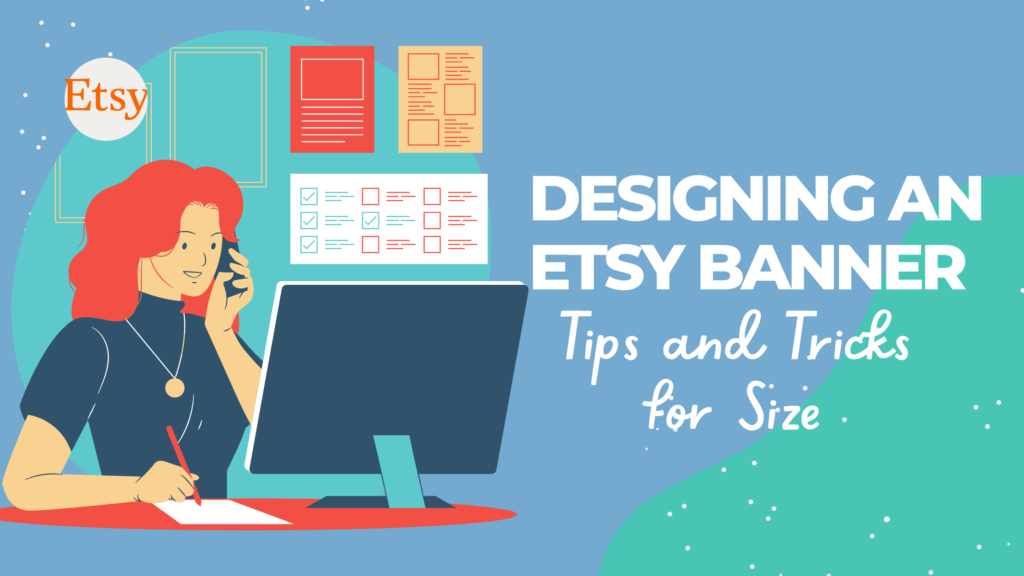One of the most important elements of an Etsy shop is its banner. It is the first thing visitors see when they come to your store, and it represents your brand and style. But did you know that the Etsy banner size is just as important?
In this article, we’ll discuss the importance of having an Etsy shop banner and provide tips on how to create and optimize your banner for success.
What are Etsy shop site banners?
Etsy shop site banners are a crucial aspect of your shop’s visual identity. They are the large, horizontal images that appear at the top of your Etsy shop page, serving as a visual representation of your brand and products. A well-designed Etsy shop site banner can set your shop apart from the competition, capture the attention of potential buyers, and encourage them to explore your shop further.
One of the most important things to consider when designing an Etsy shop site banner is the size. The recommended size for an Etsy banner is 1200 x 300 pixels, which is a 4:1 aspect ratio. This ensures that your banner looks good on all devices, from desktop computers to smartphones. If your banner is too large or too small, it can be pixelated or stretched, which can negatively affect the overall impression of your shop.
Another crucial aspect of designing an Etsy shop site banner is the visual elements. Your banner should visually represent your brand and products, and should include your shop name or logo. This helps to establish brand recognition and creates a cohesive visual identity across all of your shop’s pages.
In addition to visual elements, you can also use your Etsy shop site banner to promote sales, special offers, or seasonal themes. This can help to attract potential buyers and increase sales during certain periods of the year.
When designing your Etsy shop site banner, it’s important to keep in mind the overall aesthetic of your shop. Your banner should be consistent with the style and tone of your shop, creating a seamless and cohesive experience for buyers. This includes using consistent colors, fonts, and imagery across all of your shop’s pages.
In conclusion, Etsy shop site banners are a crucial aspect of your shop’s visual identity. By following best practices such as sizing and visual consistency, you can create a banner that captures the attention of potential buyers, establishes brand recognition, and ultimately increases sales. So, take the time to design a high-quality Etsy shop site banner that reflects your brand and products, and watch your shop thrive.
Etsy Banner Sizes in 2023
If you’re selling on Etsy in 2023, you’ll want to know the latest on Etsy shop banner sizes. An Etsy shop banner is a vital element of your shop’s branding, and it’s crucial to get it right. In this guide, we’ll go over the current recommended size for Etsy shop banners, as well as some tips for designing a banner that will help you stand out from the crowd.
First off, the recommended size for an Etsy shop banner in 2023 is still 1200 x 300 pixels. This is a 4:1 aspect ratio, and it ensures that your banner will look great on all devices, from desktop computers to mobile phones. However, it’s worth noting that the size of the banner isn’t the only thing that matters. It’s also important to consider the visual elements and messaging that you include in your banner.
Here’s a list of the different images and their recommended sizes.
- Cover image – 3360 x 840 pixels
- Shop banner – 760 100 pixels
- Profile photo – 400 x 400 pixels
- Shop icon – 500 x 500 pixels
- Thumbnail – 570 x 456 pixels
- Team logo – 170 x 100 pixels
- Item listing -800 x 1000 pixels
When it comes to the visual elements, your banner should represent your brand and products in a way that is eye-catching and memorable. Consider using high-quality images or illustrations that showcase your products, as well as a color palette and typography that are consistent with your brand identity. It’s also a good idea to include your shop name or logo prominently in the banner.
In terms of messaging, you can use your Etsy shop banner to highlight special promotions or sales, or to showcase new products or collections. However, it’s important to strike a balance between promotional messaging and visual appeal. Your banner should be aesthetically pleasing and engaging, without feeling too cluttered or busy.
Finally, it’s worth mentioning that there are some additional features you can use to customize your Etsy shop banner. For example, you can add text overlays or buttons that link to specific pages within your shop or to external websites. You can also experiment with animation or video content to create a dynamic and engaging banner.
In conclusion, Etsy shop banner sizes in 2023 are still 1200 x 300 pixels, and it’s important to consider both the size and visual elements when designing your banner. By creating a banner that represents your brand and products effectively, you can attract potential buyers, build brand recognition, and ultimately drive sales for your Etsy shop.
Additional Etsy Banner sizes
As an Etsy seller, you already know the importance of having a visually appealing banner on your shop’s homepage. But did you know that by subscribing to Etsy Plus, you can access additional banner options to further customize your shop’s appearance? Here’s what you need to know:
- Subscription perks: Etsy Plus subscribers can take advantage of more features, including the ability to use two more banners to create and customize your eCommerce shop banners.
- Carousel banner: The carousel banner is one such option available to Etsy Plus subscribers. With this banner, you can showcase up to four images that are directly linked to your product listings. The minimum size for each image should be 1200 x 300 pixels, ensuring that your banner looks great on all devices.
- Collage banner: Another banner option available to Etsy Plus subscribers is the collage banner. This banner allows you to choose 2, 3, or 4 graphics to showcase your products. The recommended sizes for each graphic are as follows: 600 x 300 pixels for 2 images, 400 x 300 pixels for 3 images, and 300 x 300 pixels for 4 images.
By taking advantage of these additional banner options, you can create a more personalized and unique shopping experience for your customers. So, consider subscribing to Etsy Plus for just $10 a month to gain access to these valuable features and take your Etsy shop to the next level.
How Do You Manage Your Etsy Shop Banners?
As an Etsy seller, your shop banner is one of the most important tools you have to grab your customers’ attention and showcase your brand.
So, let’s dive into the step-by-step process of managing your Etsy shop banners.
Choose Your Banner Style
If you’re new to Etsy, you’ll need to select the banner style you want. Simply go to your homepage and click on the plus icon at the top to choose from a variety of pre-designed banner templates.
Change Your Existing Banner
If you already have an active Etsy shop and you want to change your banner image, you’ll need to head to the Shop Manager area. Look for the pencil icon next to your store name under Sales Channels, and click on it. You’ll find another pencil icon at the bottom right of your existing banner. Once you click on Change Layout, you can select and update your preferred shop banner.
Choose Between the Carousel and Collage Banner
If you’re an Etsy Plus subscriber, you can choose between the Carousel and Collage banner. The Carousel banner allows you to showcase up to four images that can be linked directly to your product listing, and each image should be at least 1200 x 300 pixels. The Collage banner, on the other hand, allows you to choose 2, 3, or 4 graphics with recommended sizes ranging from 600 x 300 pixels for 2 images to 300 x 300 pixels for 4 images.
Create Your Own Banner
If you’re feeling more creative, you can create your own custom Etsy banner using graphic design software like Photoshop, or online photo editors like PicMonkey or Ribbet. Alternatively, you can purchase ready-made banners from professional graphic designers on Etsy itself.
Make Sure to Comply with Etsy Guidelines
Remember, your shop banner on Etsy should be visually compelling and include all necessary information like the title, tags, and contact details. Ensure the text is large and easy to read, so customers don’t have to strain their eyes looking for important details. To ensure you comply with Etsy’s guidelines for shop banners and other images, check out their guidelines.
In conclusion, managing your Etsy shop banners is a crucial aspect of your online business. With these simple steps, you can create a visually appealing and informative banner that will help attract and retain customers to your shop. If you still need help, don’t hesitate to check out Etsy’s help area or contact their customer support.
How do I make my Etsy shop banner?
Creating an Etsy shop banner can seem like a daunting task, but there are actually many options available to help you create a banner that represents your shop’s brand and style. The first step is deciding on the design software that you feel comfortable with and is best suited for your needs.
If you don’t have any design skills, Canva is a great option. With its built-in banner templates and drag-and-drop interface, you can easily create a professional-looking banner for free.
For those who want to take their banner design to the next level, programs like PicMonkey or Ribbet offer more advanced editing tools. These programs allow you to create custom graphics, add text, and incorporate your own images to make your banner unique.
If you’re familiar with graphic design software like Photoshop, then creating a custom Etsy banner from scratch may be the best option for you. However, this option requires some experience and may be more time-consuming.
Another option is to purchase a ready-made banner from a professional graphic designer on Etsy. This is a great option if you’re short on time or design skills, and there are many designers on Etsy who specialize in creating custom banners for online shops.
When creating your Etsy banner, it’s important to keep in mind that it should be both visually appealing and informative. Your banner should include all necessary information, such as your shop title and relevant tags, and the text should be large and easy to read.
To ensure that your banner meets Etsy’s guidelines, be sure to check out their requirements for shop banners and other images. By following these guidelines, you can create a banner that not only represents your brand but also helps attract potential customers to your Etsy shop.
The Importance of Having an Etsy Shop Banner
As an Etsy seller, having an Etsy shop banner is a crucial element in creating a successful business. It’s not just an image for your shop, but a way to showcase your products, services, and overall business identity. Here are a few reasons why having an Etsy shop banner is so important:
Improve the look and professionalism of your shop
Having a professional-looking banner can make a big difference in how shoppers perceive your business. It shows that you take your shop seriously and that you care about creating a great shopping experience for your customers.
Build branding and recognition for your shop
Your Etsy shop banner is one of the first things that visitors will see when they arrive at your shop. It’s important to make sure that your banner reflects your brand and style. This can help create a recognizable and memorable impression of your shop.
Create a good first impression of your business
A well-designed banner can help create a great first impression for potential buyers. It’s an opportunity to showcase your best products, introduce your business, and share your story with customers.
Showcase what you sell on your site
Your banner is a great place to highlight your best-selling items or to show off a new product. You can even use your banner to create a collage or carousel of all the things you sell.
Be creative and stand out from the competition
With millions of Etsy shops out there, it’s important to make yours stand out from the rest. A unique and creative banner is a great way to show off your personality and style, and to make a memorable impression on shoppers.
In conclusion, an Etsy shop banner is a small but mighty tool that can make a big difference in the success of your business. Take the time to create a banner that reflects your brand and style, and showcases your products in the best possible way.
Etsy Shop Banners: Tips for Success
Creating a successful Etsy shop banner requires some thought and effort, but the benefits are well worth it. Here are a few tips to help you create a banner that will attract and retain customers:
- Customize available templates – While templates can be helpful, it’s essential to create an original Etsy banner that reflects your unique style. This will make your shop stand out from the competition and help you attract the right customers.
- Choose high-quality photos – A banner that looks thrown together or pixelated will make your shop appear unprofessional. Choose high-quality photos that represent your brand and products in the best light possible.
- Optimize the size of your images – Make sure your banner is the correct size according to Etsy’s guidelines. If it’s too small, it will look stretched and distorted, and if it’s too large, it may take up too much space on the page.
- Use relevant keywords for easy search – When choosing a photo for your banner, be sure to include relevant keywords that describe your business and products. This will help shoppers find your store when they’re searching for specific items.
- Update your Etsy store banner regularly – Keeping your banner up to date is an excellent way to promote new products, sales, or promotions. It also shows that you’re an active and engaged seller who cares about your customers.
- Promote your social media accounts – By promoting your Facebook, Instagram, Twitter, or Pinterest accounts on your banner, you’re giving shoppers a way to connect with you outside Etsy. This can help build relationships and broaden your network with potential and existing customers.
By following these tips, you can create an eye-catching and effective Etsy shop banner that will help your business succeed. Remember to showcase your unique style, use high-quality images, and keep your banner up to date to stay ahead of the competition.
FAQ
What ratio is Etsy banner?
The recommended ratio for an Etsy banner is 1200 x 300 pixels, which is a 4:1 aspect ratio.
How do I get a banner for my Etsy shop?
You can create a banner for your Etsy shop using graphic design software such as Canva or Adobe Photoshop. Alternatively, you can hire a graphic designer to create a banner for you. Once you have your banner, you can upload it to your Etsy shop by going to Shop Manager > Settings > Info & Appearance > Banner.
What should an Etsy banner have?
An Etsy banner should visually represent your brand and products. It should be eye-catching and include your shop name or logo. You can also use your banner to promote sales, special offers, or seasonal themes.
How do I change the banner size on Etsy?
If you need to change the size of your banner, you can do so using a graphic design software before uploading it to your Etsy shop. The recommended size for an Etsy banner is 1200 x 300 pixels, which is a 4:1 aspect ratio. Once you have your updated banner, you can upload it to your Etsy shop by going to Shop Manager > Settings > Info & Appearance > Banner.