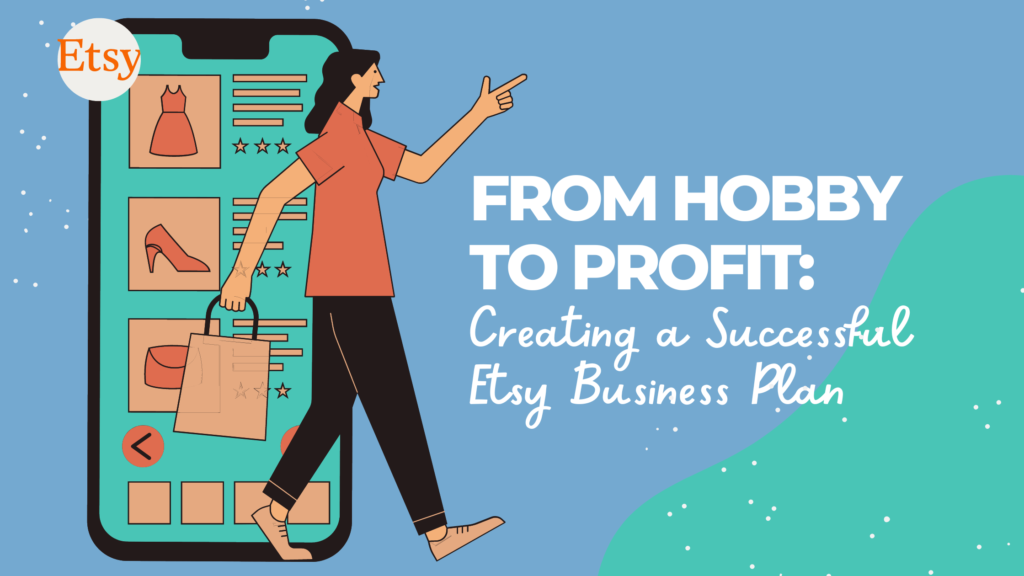If you’re an Etsy shop owner, you may have found yourself in a position where you need to close your shop. Perhaps you’ve decided to move on to a new business venture, or maybe your personal circumstances have changed. Whatever the reason, it’s important to know how to properly close your shop and what steps to take next.
Closing your Etsy shop can seem overwhelming, but with the right preparation and guidance, it can be a smooth process. In this article, we’ll discuss the steps you need to take to properly close your Etsy shop, as well as what you can do after closing it.
Preparing to Close Your Etsy Shop
Before closing your Etsy shop, there are several steps you need to take to ensure a smooth process. These steps include:
Check Your Open Orders and Process Them Before Closing
It’s important to review your open orders and make sure you’ve fulfilled all of your obligations before closing your shop. This includes shipping any outstanding orders and issuing refunds for any canceled orders.
Notify Your Customers of Your Shop’s Closure
Communication is key when closing your Etsy shop. You should notify your customers of your shop’s closure and provide any necessary information, such as the date of closure and where they can contact you in the future.
Cancel Any Pending Orders or Requests
If you have any pending orders or requests, you should cancel them before closing your shop. This will help ensure that your customers are not left hanging and will help protect your reputation as a seller.
Archive Your Listings and Shop Information
Etsy allows you to archive your listings and shop information, which will keep your data intact but remove your shop from the marketplace. This is important if you plan on reopening your shop in the future or if you need to access your data for tax or other purposes.
Closing Your Etsy Shop
Once you’ve completed the steps above, you’re ready to close your Etsy shop. Here’s how to do it:
Go to Your Shop Manager
Click on “Settings” and then “Options.” Scroll down to the “Close Your Shop” section and click “Close Shop.”
Choose a Reason for Closing Your Shop
Etsy requires you to choose a reason for closing your shop, such as “I’m taking a break” or “I’m closing my business.”
Confirm Your Shop’s Closure
Etsy will ask you to confirm your shop’s closure. If you’re sure you want to close your shop, click “Close Shop.”
What to Do After Closing Your Etsy Shop
Closing your Etsy shop is just the beginning of a new chapter in your entrepreneurial journey. Now that you have closed your shop, it’s time to explore other options and opportunities that await you. Here are some options you may want to consider:
Reopening Your Shop in the Future
If you’ve decided to close your Etsy shop temporarily, make sure to keep a record of your shop information and login details. When you’re ready to reopen your shop, you can easily reactivate your account and continue where you left off. However, keep in mind that reactivating your shop may require some work, such as updating your shop information and re-listing your items.
Moving to a Different Platform
Closing your Etsy shop may be a sign that it’s time to move on to a different platform. There are plenty of online marketplaces that cater to handmade and vintage items, such as Amazon Handmade, eBay, and Shopify. Each platform has its own pros and cons, so make sure to do your research before making a decision. Keep in mind that transferring your listings to a new platform may require some time and effort.
Starting a New Business Venture
Closing your Etsy shop can also be an opportunity to start a new business venture. Perhaps you’ve discovered a new passion or a different niche that you want to explore. Whatever it may be, make sure to research and plan your new venture thoroughly. Consider factors such as market demand, competition, and pricing.
Tips and Advice
Most importantly, don’t be discouraged by the decision to close your Etsy shop. Instead, use it as an opportunity to learn and grow as an entrepreneur. Here are some tips and advice to help you make the most of your decision:
- Take the time to reflect on what worked and what didn’t work in your Etsy shop. Use this knowledge to inform your future business decisions.
- Stay connected with your customers and followers through social media or email. Keep them updated on your future business plans.
- Consider joining online communities or forums for entrepreneurs. You may find support and inspiration from others who have gone through similar experiences.
Conclusion
Closing your Etsy shop may seem daunting, but it can also be a positive step toward your entrepreneurial journey. By following the steps outlined in this article, you can ensure a smooth and successful closure of your shop. Remember to explore other options and opportunities, reflect on your past experiences, and stay connected with your audience. Good luck in your future business ventures!
FAQ
Can I temporarily close my Etsy shop?
Yes, you can temporarily close your Etsy shop. To do so, go to Shop Manager > Settings > Options, and scroll down to the “Vacation mode” section. There, you can set a start and end date for your temporary closure. Keep in mind that while your shop is in vacation mode, your listings won’t be visible in search results, and you won’t be able to make any sales.
Can I close my Etsy shop on the app?
Yes, you can close your Etsy shop using the Sell on Etsy app. Simply go to the “Shop” tab, tap on “Settings,” and then select “Vacation mode.” From there, you can choose the start and end date for your temporary closure.
Can I delete my Etsy shop and start over with the same name?
No, you cannot delete your Etsy shop and start over with the same name. Once you close your shop, the name becomes unavailable for use by any other Etsy seller. However, if you want to rebrand your shop or change the name, you can do so by going to Shop Manager > Settings > Info & Appearance and clicking “Edit” next to your shop name. Keep in mind that changing your shop name will affect your shop’s URL and may require you to update any external links to your shop.